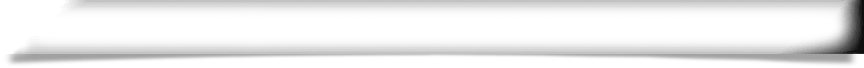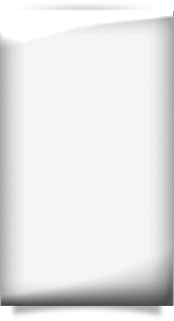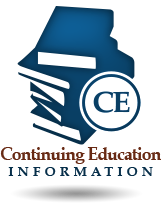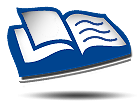If you want to place your massage therapist license in inactive status, you may submit your request for inactive status online.
To request inactive status, complete the following steps:
- Log in to your account through the MQA Online Services Portal.
- Once you are logged in, open the Choose an Activity menu and select Request Inactive Status.
This dropdown menu is located to the right of your license number below Manage My Licenses.
If your license is near expiration, this may be listed as Request Inactive Status at Renewal.
- Follow the prompts to complete the inactive status request.
A fee payment of $105.00 is required to set your license to inactive status.
You will also be required to renew your license if the license is due for renewal. If you fail to renew your license after changing it to inactive, the license will become delinquent following the renewal deadline.
Complete the following steps to renew your license, once your request for inactive status is processed:
- Log in to your account through the MQA Online Services Portal.
- Once you are logged in, click the select button next to Renew My License.
- Follow the prompts to complete your license renewal.
If you need further assistance with changing your license to inactive or renewing your inactive license, contact our Customer Contact Center at (850) 488-0595 or email at mqaonlineservice@flhealth.gov.
Licenses in inactive status must be renewed each biennium to remain clear and inactive. Massage establishment licenses cannot be set to inactive status.