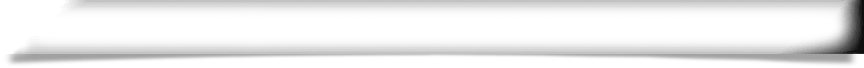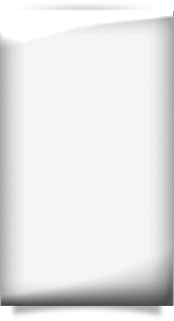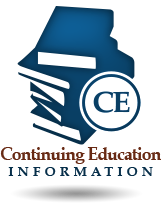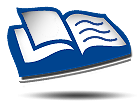If you want to place your massage therapist license in retired status, you may submit your request retired status online.
- Log in to your account through the MQA Online Services Portal.
- Once you are logged in, open the Choose an Activity menu and select Request Retired Status.
This dropdown menu is located to the right of your license number below Manage My Licenses.
If your license is near expiration, this may be listed as “Request Retired Status at Renewal.”
If you need further assistance with changing your license to retired status, contact our Customer Contact Center at (850) 488-0595 or email at mqaonlineservice@flhealth.gov.
Massage establishment licenses cannot be set to retired status.