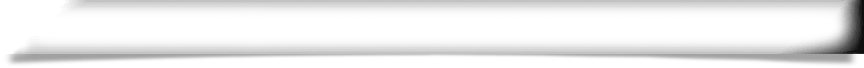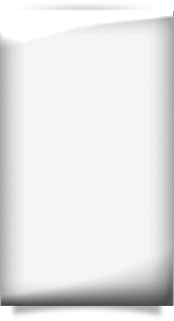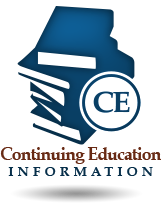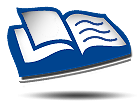If you applied without fee payment online, you can submit your fee payment using a credit card:
- Log in to your account using the MQA Online Services Portal.
- Go to Make Payment under Additional Activities.
- Select the application that is pending payment of required fees.
- Follow the prompts to submit payment by credit card.
Credit card payments cannot be accepted by phone.
If you applied by mail without submitting a fee payment, applied online but do not wish to submit a fee payment by credit card, or submitted a partial payment by mail, you may submit fee payment in the form of a cashier’s check or money order. To do so:
- Print a copy of your application summary.
- Mail your application summary and required fee payment to:
Division of Medical Quality Assurance
P.O. Box 6320
Tallahassee, FL 32314-6320