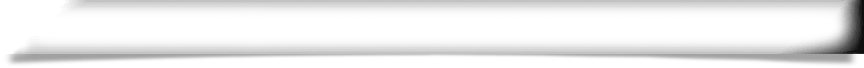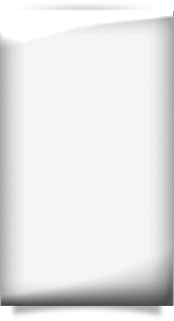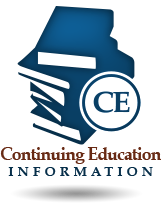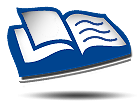How Do I...
How do I change my mailing address?
You can change your mailing address using the MQA Online Services Portal.
You can also update your mailing address by providing your license number, a request to update your mailing address, and your mailing address by email to mqa.massagetherapy@flhealth.gov or by mail to:
Florida Department of Health
Board of Massage Therapy
4052 Bald Cypress Way Bin C-06
Tallahassee, FL 32399
How do I request a refund?
To request a refund of a fee payment, submit a request in writing which provides the following information:
To withdraw an application, submit a request in writing which provides the following information:
For massage therapist applications:
- Your name, as it appears on your application.
- Your file number.
- The last four digits of your social security number.
Do not provide your full social security number in emailed correspondence. - A statement that you are requesting a refund.
For massage establishments:
- The establishment name as it appears on your application.
- Your name, as the owner or authorized person to make changes to the application.
- Your file number.
- The tax ID associated with the establishment.
For sole proprietor (individual) licenses, provide only the last four digits of the associated tax ID. - A statement that you are requesting a refund.
Your request may be submitted by email to mqa.massagetherapy@flhealth.gov or by mail to:
Florida Department of Health
Board of Massage Therapy
4052 Bald Cypress Way, Bin C-06
Tallahassee, FL 32399
If you are requesting a refund for an open application, you must also include that you would like to withdraw your application for your refund to be processed.
The board office will send you a refund request form once it has been prepared. You will need to return your signed refund request form by mail or email.
Once your refund request has been processed, your fees cannot be assigned to a new application.
How do I give up (voluntarily relinquish) my license?
To voluntarily relinquish your license, submit a request in writing which provides the following information:
For massage therapists:
- Your name as it appears on your license.
- Your license number (MA).
- The last four digits of your social security number.
Do not provide your full social security number in emailed correspondence. - Your mailing address.
- A statement that you want to voluntarily relinquish the license.
For massage establishments:
- The establishment name as it appears on the license.
- The establishment license number (MM).
- The tax ID associated with the establishment.
For sole proprietor (individual) licenses, provide only the last four digits of the associated tax ID. - The name of the owner requesting the voluntary relinquishment.
- The physical address of the establishment.
- A statement that you want to voluntarily relinquish the license.
Your request may be submitted by email to mqa.massagetherapy@flhealth.gov or by mail to:
Florida Department of Health
Board of Massage Therapy
4052 Bald Cypress Way, Bin C-06
Tallahassee, FL 32399
The board will notify you in writing once your request has been processed.
Once your license has been voluntarily relinquished, it cannot be used or reinstated. Should you decide to return to practicing massage therapy or operating a massage establishment in Florida, you will need to reapply and be issued a new license.
How do I change my massage therapist license status to inactive?
If you want to place your massage therapist license in inactive status, you may submit your request for inactive status online.
To request inactive status, complete the following steps:
- Log in to your account through the MQA Online Services Portal.
- Once you are logged in, open the Choose an Activity menu and select Request Inactive Status.
This dropdown menu is located to the right of your license number below Manage My Licenses.
If your license is near expiration, this may be listed as Request Inactive Status at Renewal.
- Follow the prompts to complete the inactive status request.
A fee payment of $105.00 is required to set your license to inactive status.
You will also be required to renew your license if the license is due for renewal. If you fail to renew your license after changing it to inactive, the license will become delinquent following the renewal deadline.
Complete the following steps to renew your license, once your request for inactive status is processed:
- Log in to your account through the MQA Online Services Portal.
- Once you are logged in, click the select button next to Renew My License.
- Follow the prompts to complete your license renewal.
If you need further assistance with changing your license to inactive or renewing your inactive license, contact our Customer Contact Center at (850) 488-0595 or email at mqaonlineservice@flhealth.gov.
Licenses in inactive status must be renewed each biennium to remain clear and inactive. Massage establishment licenses cannot be set to inactive status.
How do I change my massage therapist license status to retired?
If you want to place your massage therapist license in retired status, you may submit your request retired status online.
- Log in to your account through the MQA Online Services Portal.
- Once you are logged in, open the Choose an Activity menu and select Request Retired Status.
This dropdown menu is located to the right of your license number below Manage My Licenses.
If your license is near expiration, this may be listed as “Request Retired Status at Renewal.”
If you need further assistance with changing your license to retired status, contact our Customer Contact Center at (850) 488-0595 or email at mqaonlineservice@flhealth.gov.
Massage establishment licenses cannot be set to retired status.
How do I verify a license?
You can search for and verify a license using the Department of Health’s license verification portal.
The license verification portal is a secure, primary source for license verification provided by the Florida Department of Health, Division of Medical Quality Assurance. This website is maintained by Division staff and is updated immediately upon a change to our licensing and enforcement database.
For instructions on how to request a license certification of your Florida license to be sent to another state from the Florida Department of Health online, visit the License Certifications page.
How do I change my Designated Establishment Manager (DEM)?
You can change your DEM online through the MQA Online Services Portal, or by submitting a Massage Establishment Change of Corporate Officer/Designated Establishment Manager/Interested Party (DH-MQA 5040) by email to mqa.massagetherapy@flhealth.gov, or by mail to:
Florida Department of Health
Board of Massage Therapy
4052 Bald Cypress Way, Bin C-06
Tallahassee, FL 32399
How do I remove myself as the Designated Establishment Manager (DEM)?
You can remove yourself as the DEM of a massage establishment using the MQA Online Services Portal.
You can also remove yourself as the DEM of a massage establishment by providing your license number, the license number of the establishment where you will no longer serve as DEM, and a statement that you wish to remove yourself as the DEM by email to mqa.massagetherapy@flhealth.gov or by mail to:
Florida Department of Health
Board of Massage Therapy
4052 Bald Cypress Way Bin C-06
Tallahassee, FL 32399
How do I submit graduate lists?
For instructions on graduate list submission, contact the board office.
How do I withdraw my application?
To withdraw an application, submit a request in writing which provides the following information:
For massage therapist applications:
- Your name, as it appears on your application.
- Your file number.
- The last four digits of your social security number.
Do not provide your full social security number in emailed correspondence. - A statement that you want to withdraw your application.
For massage establishments:
- The establishment name as it appears on your application.
- Your name, as the owner or authorized person to make changes to the application.
- Your file number.
- The tax ID associated with the establishment.
For sole proprietor (individual) licenses, provide only the last four digits of the associated tax ID. - A statement that you want to withdraw your application.
Your request may be submitted by email to mqa.massagetherapy@flhealth.gov or by mail to:
Florida Department of Health
Board of Massage Therapy
4052 Bald Cypress Way, Bin C-06
Tallahassee, FL 32399
The board office will notify you once your application has been withdrawn. Once an application has been withdrawn, it cannot be resumed.
You may request a refund of any refundable fees when making a request to withdraw an application in process.
How do I reinstate my license from delinquent status?
You can reinstate your delinquent license through the MQA Online Services Portal.
Before you submit, be sure you have completed the CE requirements for the renewal cycle you are delinquent. Your license cannot be reinstated if the CE requirement is not completed.
You may not practice if your license is delinquent. Practicing while your license is in delinquent status constitutes unlicensed activity, which may result in citation, fines, disciplinary action against licensees working in the unlicensed location, and criminal penalties.
How do I reactivate my massage therapist license from retired status?
To reactivate a RETIRED license, complete the following steps:
- Complete all continuing education requirements for each biennium the license was retired.
A list of continuing education requirements for each biennium is available here.
- Confirm your continuing education is reported through CEBroker.
- Submit a request to reactivate (including name, license number, and a written statement) and fee payment to the board office by mail to:
Florida Department of Health
Board of Massage Therapy
4052 Bald Cypress Way C-06
Tallahassee, FL 32399
Fees must be submitted to the department by check or money order.
- During renewal, the total fee to reactivate is $105.00.
- Outside renewal, the total fee to reactivate is $155.00 (reactivation fee; change of status fee).
If your license was retired for more than two consecutive biennial renewal cycles, you may be required to demonstrate competency before your license can be reactivated.
How do I reactivate my massage therapist license from inactive status?
To reactivate an INACTIVE status license, complete the following steps:
- Complete all continuing education requirements for each biennium the license was inactive.
A list of continuing education requirements for each biennium is available here.
- Confirm your continuing education is reported through CEBroker.
- Submit a request to reactivate (including name, license number, and a written statement) and fee payment to the board office by mail to:
Florida Department of Health
Board of Massage Therapy
4052 Bald Cypress Way C-06
Tallahassee, FL 32399
Fees must be submitted to the department by check or money order.
- During renewal, the total fee to reactivate is $105.00.
- Outside renewal, the total fee to reactivate is $155.00 (reactivation fee; change of status fee).
If your license was inactive for more than two consecutive biennial renewal cycles, you may be required to demonstrate competency before your license can be reactivated.
How do I change my application method from endorsement to examination, or from examination to endorsement?
If you wish to change your application method from endorsement to examination or from examination to endorsement, submit a written request for the change, including your name and file number, to the board office, either by mail or by email.
If you wish to amend your application, you can do so by sending us a request to do so in writing which includes the amendment you need to make.
Requests be sent by email to mqa.massagetherapy@flhealth.gov, or by mail to:
Florida Department of Health
Board of Massage Therapy
4052 Bald Cypress Way, Bin C-06
Tallahassee, FL 32399
How do I change the practice location address for my massage therapist license?
You can change your practice location address through your account on the MQA Online Services Portal.
You can also update your practice location address by providing your license number, a written request to update your mailing address, and the address of your new practice location by email to mqa.massagetherapy@flhealth.gov or by mail to:
Florida Department of Health
Board of Massage Therapy
4052 Bald Cypress Way Bin C-06
Tallahassee, FL 32399
How do I change the practice location of my massage establishment?
To change the practice location of your massage establishment, you must submit a change of name and/or location application. More information can be found in the Licensing section under Application for Massage Establishment Change of Name/Location.
How do I get my license out of conditions status?
If your license is in conditions status, you must comply with all stipulations imposed by the board listed in your Notice of Intent to Approve with Conditions. Your Notice of Intent is viewable using Department of Health’s License Verification portal.
For additional questions about conditions status, contact the board office by email to mqa.massagetherapy@flhealth.gov or by mail to:
Florida Department of Health
Board of Massage Therapy
4052 Bald Cypress Way Bin C-06
Tallahassee, FL 32399
How do I get my license out of obligations status?
If your license is in obligations status, you must comply with all penalties imposed when your license was disciplined by the board. The Final Order issued in your case will list those penalties and provide instructions and is viewable using the Department of Health’s License Verification portal.
For additional questions about conditions status, contact the board office by email to MQA.ComplianceManagement@FLHealth.gov or by mail to:
Florida Department of Health
Compliance Management Unit
Attn: Massage Therapy Compliance Officer
4052 Bald Cypress Way Bin C-76
Tallahassee, FL 32399
How do I submit supporting documentation for my application?
You can submit supporting documents for your application online through the MQA Online Services Portal, via email, or by mail.
Using the MQA Online Services Portal:
You can submit additional documents for your application to the board office by upload through the MQA Online Services Portal (www.flhealthsource.gov),
By email or mail:
Supporting documentation may be submitted by emailed attachment to mqa.massagetherapy@flhealth.gov, or by mail to:
Florida Department of Health
Board of Massage Therapy
4052 Bald Cypress Way, Bin C-06
Tallahassee, FL 32399
When submitting supporting documentation, be sure to include your application file number.
Please note that some supporting documents cannot be accepted directly from an applicant.
Information about supporting documentation required for each application type can be found under the Licensing section of this website, by choosing the license you are applying for and clicking requirements.
How do I submit a new application, if my previous application was withdrawn, expired, or was denied?
You can submit a new application by submitting a completed paper application, required fees (check or money order ONLY), and other supporting documents by mail to:
Florida Department of Health
Board of Massage Therapy
PO Box 6330
Tallahassee, FL 32314-6330
Application PDFs and information about licensing requirements can be found in the Licensing section of the board website. can be found on the Board website.
How do I request an extension to pay fines or costs?
If your license is in CONDITIONS status:
An extension of time for fine payments for licenses in CONDITIONS status resulting from the issuance of your license with conditions can be requested by email to mqa.massagetherapy@flhealth.gov or by mail to:
Florida Department of Health
Board of Massage Therapy
PO Box 6330
Tallahassee, FL 32314-6330
If your license is in OBLIGATIONS status:
An extension of time for fine or fee payments for licenses in OBLIGATIONS status resulting from disciplinary action can be requested by email to MQA.ComplianceManagement@FLHealth.gov or by mail to:
Florida Department of Health
Compliance Management Unit
ATTN: Massage Therapy Compliance Officer
4052 Bald Cypress Way Bin C-76
Tallahassee, FL 32399
Your request should include your license number and the length of the extension you are seeking. Requests for extension of time for fine or fee payment are subject to approval by the Board chair.
How do I pay for an application I submitted without fees?
If you applied without fee payment online, you can submit your fee payment using a credit card:
- Log in to your account using the MQA Online Services Portal.
- Go to Make Payment under Additional Activities.
- Select the application that is pending payment of required fees.
- Follow the prompts to submit payment by credit card.
Credit card payments cannot be accepted by phone.
If you applied by mail without submitting a fee payment, applied online but do not wish to submit a fee payment by credit card, or submitted a partial payment by mail, you may submit fee payment in the form of a cashier’s check or money order. To do so:
- Print a copy of your application summary.
- Mail your application summary and required fee payment to:
Division of Medical Quality Assurance
P.O. Box 6320
Tallahassee, FL 32314-6320
How do I update establishment owner information?
You can add or remove a corporate owner or officer online through the MQA Online Services Portal, or by submitting a Massage Establishment Change of Corporate Officer/Designated Establishment Manager/Interested Party (DH-MQA 5040) by email to mqa.massagetherapy@flhealth.gov, or by mail to:
Florida Department of Health
Board of Massage Therapy
4052 Bald Cypress Way, Bin C-06
Tallahassee, FL 32399
Some changes to establishment owner information may indicate that a change of ownership has occurred; a new license is required pursuant to 480.043(9)(a), Florida Statutes:
A license issued to an individual, a partnership, a limited liability company, or another entity may not be transferred from the licensee to another individual, corporation, limited liability company, or another entity.
Some examples of change of ownership which will require a new license include:
- A license originally issued to an individual (sole proprietor), where the individual has changed.
- A license originally issued to an individual (sole proprietor) which now operates under a Limited Liability Company or Corporation.
- A license originally issued to a partnership where the partners have changed.
- A license issued to a Limited Liability Company whose members have changed.
- A license issued to a Corporation which has dissolved and reincorporated.
If a new license is required, additional information about submitting a new application can be found here.
How do I report a criminal pleading or conviction to the board?
To report a criminal pleading or conviction within 30 days as required, you will need to submit a complaint against yourself using the Health Care Provider Complaint Form.
The form, which includes submission instructions, can be found here.
How do I register for a fictitious name?
If you are a licensed massage therapist advertising your practice under any name that is not your legal name, or, if you are an establishment who is advertising under a “doing business as” or D/B/A name, you will need a fictitious name registration for the purposes of that advertisement.
To register for a fictitious name or find more information about fictitious name registration, visit the Division of Corporations website at www.sunbiz.org.
How do I update my licensing records after registering or updating a fictitious name?
If you are a licensed massage therapist advertising your practice under any name that is not your legal name, or, if you are an establishment who is advertising under a “doing business as” or D/B/A name, you will need a fictious name registration for the purposes of that advertisement.
If you have registered a new fictitious name or have updated a prior fictitious name registration associated with your license, updating your licensing record helps reduce compliance issues related to advertising rules.
For massage establishments:
If you have registered a new fictitious name, or have updated your previous registration, submit your updated fictitious name registration by email to mqa.massagetherapy@flhealth.gov, or by mail to:
Florida Department of Health
Board of Massage Therapy
4052 Bald Cypress Way, Bin C-06
Tallahassee, FL 32399
For massage therapists:
You do not need to submit fictitious name registration updates related to advertising your practice to the board office.
How do I find massage therapists or establishments in my area?
The Department of Health’s license verification portal can be used to search for licensees in your area, and can be searched by license type, city, county and zip code.
How do I verify the Designated Establishment Manager of a Massage Establishment?
You can verify the Designated Establishment Manager (DEM) of a massage establishment using Department of Health’s license verification portal. To do so:
- Search for the establishment license.
- Select the license you wish to view the DEM for.
You will be taken directly to the verification of the license if your search returned only one result. - Select the Supervising Practitioner tab.
How do I submit a complaint?
To submit a complaint, visit the Florida Health Care Complaint Portal at www.flhealthcomplaint.gov.
Answer the questions in the portal to determine how the complaint should be submitted. The portal will provide options based on the type of complaint you describe and will give further instructions.
How do I report sexual misconduct?
To report sexual misconduct, visit the Florida Health Care Complaint Portal at www.flhealthcomplaint.gov. You may submit reports of sexual misconduct anonymously.
If you are reporting sexual misconduct as part of your responsibility as the Designated Establishment Manager (DEM) of a massage establishment, make your report using Health Care Provider Complaint Form, found here. Submission instructions are included as a part of the form.
How do I request a copy of inspection results?
A copy of your inspection results is provided by the inspector at the conclusion of your inspection and can be requested at any time following an inspection.
If you are an applicant requesting the results of an initial inspection or the establishment owner or Designated Establishment Manager (DEM) of a licensed massage establishment, you may request inspection results by email to mqa.massagetherapy@flhealth.gov or by mail to:
Florida Department of Health
Board of Massage Therapy
4052 Bald Cypress Way Bin C-06
Tallahassee, FL 32399
Please include your file number (for applicants) or license number (for licensees) and the approximate timeframe in which the inspection was completed.
Inspection results are public record. If you are not requesting inspection results related to your own application or license, you may submit a public records request. Information about public records requests can be found here.
How do I become a massage therapist?
You can become a massage therapist by meeting all licensing requirements, submitting an application and fees, and receiving a license. Additional information on the application process and requirements can be found under Licensed Massage Therapist in the Board website’s licensing tab.
How do I open a massage establishment?
You can open a massage establishment by meeting all licensing requirements, submitting an application and fees, and receiving a license. Additional information on the application process and requirements can be found under Licensed Massage Establishment (New Business or Change of Ownership) in the Board website’s licensing tab.
How do I apply for a for a license?
Information about licensing requirements and applying can be found in the licensing section of this website.
How do I create a partnership, limited liability company, or corporations update my filing?
Information about forming a business entity or updating filings can be found on the Division of Corporations website at www.sunbiz.org.
How do I renew my license?
See the Renewals section of this website for information on renewing your license.
For continuing education providers, complete your renewal through CEBroker.
How do I change my name?
Name changes require legal documentation showing the name change. To change your name, please submit supporting documents, which must be one of the following:
- A copy of a state issued marriage license that includes the original signature and seal from the clerk of the court.
- A divorce decree restoring your maiden name.
- A court order showing the name change (adoption, legal name change, federal identity change).
- A copy of a certificate of naturalization or H1B Employment Visa (Note: Foreign applicants and/or licensees may not have state issued documents)
Any one of these will be accepted unless the department has a question about the authenticity of the document.
The Division of Medical Quality Assurance is now issuing electronic licenses, which enables you to download a PDF copy of your license within two business days. The license can be retrieved in the License Documents menu of your MQA Online Services Portal, https://mqa-vo.doh.state.fl.us/datamart/voservicesportal account. To learn more, please visit the electronic licensing webpage at https://flhealthsource.gov/electronic-licensing/.
Division of Medical Quality Assurance
Licensure Support Services
P.O. Box 6320
Tallahassee, Florida 32314-6320
For requests by mail, please include your full name as it appears on your license, profession, license number, your new name, your date of birth, the last four digits of your social security number, and your signature. Please submit your name change along with supporting document(s) 5-7 business days to allow processing if you need to renew online.
If you do not require a new license to reflect your new name, you may submit your request online or by mail along with legible supporting document(s) to one of the following:
- Log onto your MQA Online Services Portal account , select “Request Name Change” from the “Manage My License” dropdown menu
- Mailing address – DOH, Division of Medical Quality Assurance, Post Office Box 6320, Tallahassee, Florida 32314-6320
How do I report unlicensed activity?
Visit our Enforcement Website to download and complete our Unlicensed Activity Complaint Form. Before completing your complaint form, please be sure to review all instructions provided on the first page.
How do I file a complaint?
Information about filing a complaint can be found at www.flhealthcomplaint.gov.
How do I print a confirmation of License?
You can print a confirmation of license through the Practitioner Login feature of MQA Services. The confirmation is available up to 30 days after you submit your online renewal request. After logging into the system with your User ID and password, select Print Confirmation of License from the navigation bar located on the left.
How do I request document certification?
If you need a written statement on a public record attesting to the record’s genuineness or that it is a true and correct copy, you may fill out the Online Request Form. Be sure to indicate you need a certified copy of the request form. A $25 fee will be charged, in addition to the public record Fees and Charges. Visit our Public Records page for information on how to request certified documents by mail.
How do I request a declaratory statement?
Any substantially affected person (i.e. a licensee or applicant) may seek a Declaratory Statement. Declaratory statements regarding an opinion of a board, or the department when there is no board, as to the applicability of a statutory provision, or of any rule or order of the board, or department when there is no board, as it applies to the licensees particular set of circumstances, pursuant to Section 120.565, Florida Statutes. The petition seeking a declaratory statement must state with particularity the licensees set of circumstances and must specify the statutory provision, rule, or order that the licensee believes may apply to the set of circumstances.
Apply for an Expert Witness Certification?
For Dentists, Medical Doctors and Osteopathic Physicians – To provide expert testimony concerning the prevailing professional standard of care, you must either be licensed in Florida OR you must possess an expert witness certificate. To apply for an “Expert Witness Certificate”:
- Go to our Online Application Login page.
- First time users must create an account by clicking on the “Create an Account button” and following the prompts.
- Once you have created an account, select your profession from the “Board/Council” drop down menu.
- Under the “Profession” drop down menu, select either “Dental Expert Witness Certificate”, “Medical Doctor Expert Witness Certificate” or “Osteopathic Physician Expert Witness Certificate”.
- Enter your email address and password and click “Login”.